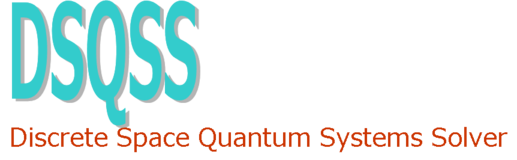3.2. Energy calculation of the antiferromagnetic Heisenberg dimer by DSQSS/DLA¶
This tutorial gives how to use DSQSS/DLA through a calculation the energy of the \(S=1/2\) antiferromagnetic Heisenberg dimer \(\mathcal{H} = -J \vec{S}_1 \cdot \vec{S}_2\) .
DSQSS/DLA calculation has the following three parts:
Prepare the input files
Perform QMC calculation
Analyze the result
3.2.1. Prepare the input files¶
DSQSS/DLA requires the following input files:
Parameter file
lattice file
algorithm file
dla_pre is a utility tool to generate these files from one textfile such as the following (sample/dla/01_spindimer/std.toml)
[hamiltonian]
model = "spin"
M = 1 # S=1/2
Jz = -1.0 # coupling constant, negative for AF
Jxy = -1.0 # coupling constant, negative for AF
h = 0.0 # magnetic field
[lattice]
lattice = "hypercubic" # hypercubic, periodic
dim = 1 # dimension
L = 2 # number of sites along each direction
bc = false # open boundary
[parameter]
beta = 100 # inverse temperature
nset = 5 # set of Monte Carlo sweeps
npre = 10 # MCSteps to estimate hyperparameter
ntherm = 10 # MCSweeps for thermalization
nmcs = 100 # MCSweeps for measurement
seed = 31415 # seed of RNG
Give this file to dla_pre as
$ dla_pre std.toml
This generates the following four files:
a parameter file param.in, a lattice file lattice.xml, an algorithm file algorithm.xml.
3.2.2. Perform QMC calculation¶
Once input files are prepared, you can perform a quantum Monte Carlo calculation based on the directed loop algorithm (dla) by DSQSS/DLA.
$ dla param.in
You can perform random number parallelization by using MPI. [1]
$ mpiexec -np 4 dla param.in
By the above command, the total number of Monte Carlo samples times by four (equals to the number of process) and the obtained statistical error is expected to reduce to half (equals to the inverse square root of the number of process).
3.2.3. Analyze the result¶
The result of the calculation is written into a text file sample.log.
Since the energy per site is recorded with a name ene,
you can for example draw this by the grep command by the following.
$ grep ene sample.log
R ene = -3.74380000e-01 5.19493985e-03
The two figures stand for the expectation value and the statistical error, respectively. The result value is compatible with the exact solution, \(-3|J|/8 = -0.375|J|\), within the statistical error.
Footnote