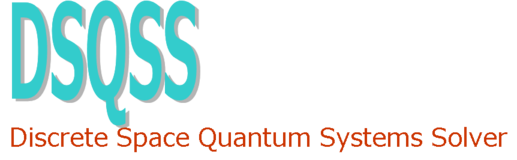2. How to install¶
2.1. Requirements¶
(Optional) MPI (essential for PMWA)
python 2.7 or 3.4+
numpy
scipy
toml
pip (essential for
make install)
2.2. Download¶
Download zip file
The latest version of DSQSS can be obtained from https://github.com/issp-center-dev/dsqss/releases
Use git
Type the following command:
$ git clone https://github.com/issp-center-dev/dsqss.git
2.3. Directory structure¶
|-- CMakeLists.txt
|-- LICENSE
|-- README.md
|-- config/
|-- doc/
|-- sample/
| |-- dla/
| `-- pmwa/
|-- src/
| |-- common/
| |-- dla/
| |-- pmwa/
| `-- third-party/
|-- test/
| |-- dla/
| |-- pmwa/
| `-- tool/
`-- tool/
|-- cmake/
|-- dsqss/
`-- setup.py
2.4. Install¶
The installation of DSQSS can be done by the following procedures. In the following, we assume that you are in the root directory of dsqss.
$ mkdir dsqss.build && cd dsqss.build
$ cmake ../ -DCMAKE_INSTALL_PREFIX=/path/to/install/to
$ make
Replace /path/to/install/to with the directory path where you want to install dsqss.
It is noted that the default install directory is set as /usr/local/bin .
Note
By default, CMake usually sets /usr/bin/c++ as a C++ compiler for building DSQSS.
If you want to use another C++ compiler like icpc (Intel compiler,)
you should tell it to CMake by using -DCMAKE_CXX_COMPILER option:
$ cmake ../ -DCMAKE_CXX_COMPILER=icpc
For Intel compiler, DSQSS offers another option to set compiler options besides compiler itself as following:
$ cmake ../ -DCONFIG=intel
For details, see https://github.com/issp-center-dev/HPhi/wiki/FAQ .
Each binary files for dsqss will be made in src and tool directories.
To check whether the binary files are correctly made or not,
please type the following command:
$ make test
After seeing that all tests are passed, type the following command to install files:
$ make install
This command installs executable files into the bin directory,
the sample files into the share/dsqss/VERSION/samples directory,
and the python package dsqss into the lib directory
under the install path before you set.
One configuration file for setting environment variables to perform DSQSS commands will also be installed as share/dsqss/dsqssvar-VERSION.sh .
Before invoke DSQSS commands, please load this file by source command as
$ source share/dsqss/dsqssvar-VERSION.sh
In the remaining, it is assumed that DSQSS is installed and this configuration file is loaded.