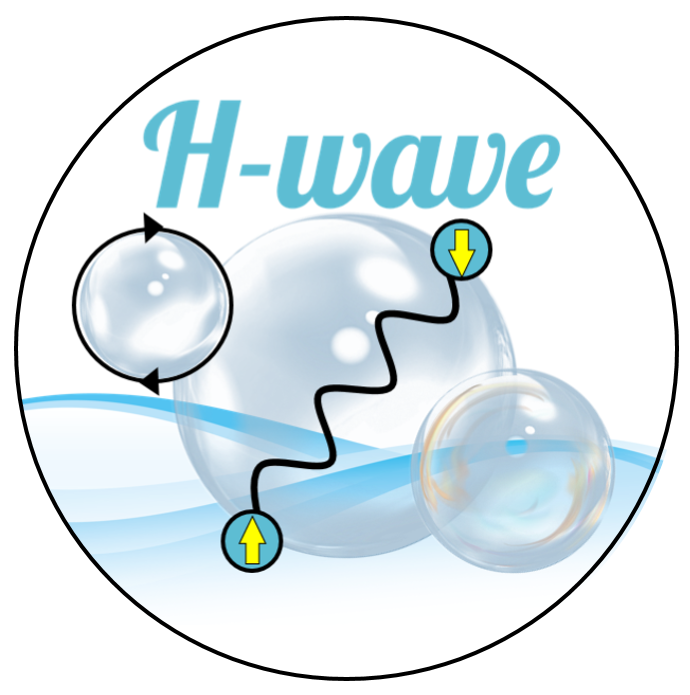2. Basic usage¶
Prerequisite
H-wave requires the following programs and libraries:
python 3.x
numpy module
scipy module
requests module
tomli module
Note that numpy.fft is used for FFT calculations in H-wave UHFk and rpa modes.
Official Page
Installation
From PyPI:
H-wave is available from PyPI package repository as follows:
$ pip install hwave
From source:
H-wave source archive can be obtained from the release site:
https://github.com/issp-center-dev/H-wave/releases
The latest version is available from the development site using git:
$ git clone https://github.com/issp-center-dev/H-wave.git
Once the source files are obtained, you can install H-wave by running the following command. The required libraries will also be installed at the same time.
$ cd ./H-wave $ pip install .
Directory structure
. |-- LICENSE |-- README.md |-- pyproject.toml |-- docs/ | |-- en/ | |-- ja/ | |-- tutorial/ | |-- src/ | |-- qlms.py | |-- hwave/ | |-- __init__.py | |-- qlms.py | |-- qlmsio/ | | |-- __init__.py | | |-- read_input.py | | |-- read_input_k.py | | |-- wan90.py | |-- solver/ | |-- __init__.py | |-- base.py | |-- uhfr.py | |-- uhfk.py | |-- rpa.py | |-- perf.py |-- tests/
Basic usage
Prepare input files
First, you need to create input files for H-wave that are an input file that specify calculation conditions, and the definition files for the Hamiltonian. To generate the definition files, it will be convenient to use StdFace library. A brief description of these files is given in Tutorial section. You may consult File format sections for the details.
Run
Run the H-wave program by typing the following command in the directory where the input files are placed, and the calculation will be launched.
$ hwave input.toml
or
$ python3 path_to_H-wave/qlms.py input.toml
When the calculation is completed, the results will be written in the output directory. See File format sections for the details of the output files.