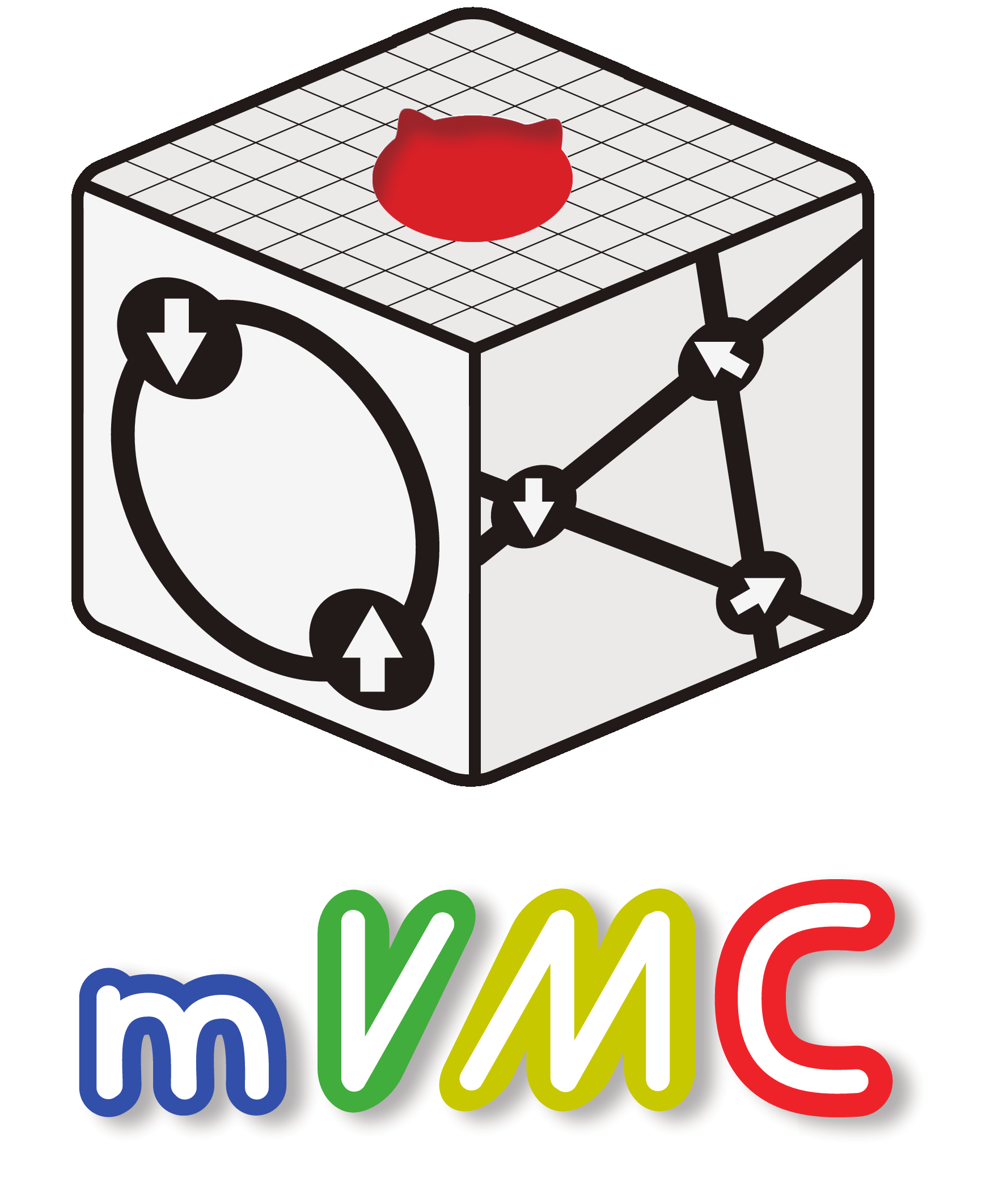How to use mVMC?¶
Prerequisite¶
mVMC requires the following packages:
- C compiler (intel, Fujitsu, GNU, etc. )
- MPI library
- Option: ScaLAPACK library (intel MKL, Fujitsu, ATLAS, etc.)
Note
Settings of intel compiler
When you use the intel compiler, you can use easily scripts attached to
the compiler. In the case of the bash in 64 bit OS, write the following
in your ~/.bashrc:
$ source /opt/intel/bin/compilervars.sh intel64
or
$ source /opt/intel/bin/iccvars.sh intel64
$ source /opt/intel/mkl/bin/mklvars.sh
Please read manuals of your compiler/library for more information.
Installation¶
You can download mVMC in the following place. https://github.com/issp-center-dev/mVMC/releases
You can obtain the mVMC directory by typing
$ tar xzvf mVMC-xxx.tar.gz
There are two kind of procedures to install mVMC.
Using mVMCconfig.sh¶
Please run mVMCconfig.sh script in the mVMC directory as follow (for
ISSP system-B “sekirei”):
$ bash mVMCconfig.sh sekirei
Then environmental configuration file make.sys is generated in
src/ directory. The command-line argument of mVMCconfig.sh is as
follows:
sekirei: ISSP system-B “sekirei”kei: K computer and ISSP system-C “maki”intel-openmpi: Intel compiler + OpenMPIintel-mpich: Intel compiler + MPICH2intel-intelmpi: Intel compiler + IntelMPIgcc-openmpi: GCC + OpenMPIgcc-mpich-mkl: GCC + MPICH + MKL
make.sys is as follows (for ISSP-system-B “sekirei”):
CC = mpicc
F90 = mpif90
CFLAGS = -O3 -no-prec-div -xHost -qopenmp -Wno-unknown-pragmas
FFLAGS = -O3 -implicitnone -xHost
LIBS = -L $(MKLROOT)/lib/intel64 -lmkl_scalapack_lp64 -lmkl_intel_lp64 \
-lmkl_intel_thread -lmkl_core -lmkl_blacs_sgimpt_lp64 -lpthread -lm
SFMTFLAGS = -no-ansi-alias -DHAVE_SSE2
We explain macros of this file as:
CC: C compiler (mpicc,mpifccpx)F90: fortran compiler (ifort,frtpx)Libs: Linker optionCFLAGS: C compile optionFFLAGS: fortran compile option
Then you are ready to compile mVMC. Please type
$ make mvmc
and obtain vmc.out and vmcdry.out in src/ directory; you
should add this directory to the $PATH.
You can make a PATH to mVMC as follows:
$ export PATH=${PATH}:mVMC_top_directory/src/
If you keep this PATH, you should write above in ~/.bashrc (for
bash as a login shell)
Using cmake¶
We can compile mVMC as
cd $HOME/build/mvmc
cmake -DCONFIG=gcc $PathTomvmc
make
Here, we set a path to mVMC as $PathTomvmc and to a build directory
as `` $HOME/build/mvmc``. After compilation, src directory is
constructed below a $HOME/build/mvmc directory and we obtain an
executable vmc.out in src/ directory.
In the above example, we compile mVMC by using a gcc compiler. We can select a compiler by using the following options:
sekirei: ISSP system-B “sekirei”fujitsu: Fujitsu compilerintel: Intel compiler + Linux PCgcc: GCC compiler + Linux PC.
An example of compiling mVMC by using the Intel compiler is shown as follows:
mkdir ./build
cd ./build
cmake -DCONFIG=intel ../
make
After compilation, src/ directory is created below the build/ directory
and an execute vmc.out in the src/ directory. We can select
ScaLAPACK instead of LAPACK for vmc calculation by adding the following
as the cmake option
-DUSE_SCALAPACK=ON -DSCALAPACK_LIBRARIES="xxx".
Here, xxx is the libraries to use ScaLAPACK. Please note that we must
delete the build/ directory and repeat the above operations when we
change the compiler.
Note
Before using cmake for sekirei, you must type
$ source /home/issp/materiapps/tool/env.sh
When we type the following in sekirei,
$ cmake -DCONFIG=sekirei ../ -DUSE_SCALAPACK=ON ,
-DSCALAPACK_LIBRARIES is automatically set as
-DSCALAPACK_LIBRARIES="\${MKLROOT}/lib/intel64 -lmkl_scalapack_lp64
-lmkl_intel_lp64 -lmkl_intel_thread -lmkl_core
-lmkl_blacs_sgimpt_lp64".
When the path to libraries for ScaLAPACK is different in your
circumstance, please set -DSCALAPACK_LIBRARIES as the correct path.
Directory structure¶
Basic usage¶
mVMC works as whether the following two modes:
Expert mode
mVMC supports the arbitrary fermion-/spin-lattice system; we can specify the hopping, etc. at each site independently. Although this makes us able to specify flexibly the target this requires many input-files, and the setup of the calculation is complicated.
Standard mode
For some typical models (such as the Heisenberg model on the square lattice), we can start calculation with a few parameters (for example, the size of the simulation cell, the common coupling parameter). In this case, the input-files for Expert mode are automatically generated. Although the number of available systems is smaller than that number of Expert mode, the setup of the calculation is easier than in Expert mode.
We can calculate by using these modes as follows:
Prepare a minimal input file
You can choose a model (the Heisenberg model, the Hubbard model, etc.) and a lattice (the square lattice, the triangular lattice, etc.) from ones provided; you can specify some parameters (such as the first/second nearest neighbor hopping integrals, the on-site Coulomb integral, etc.) for them. The input file format is described in Input files for Standard mode.
Run
Run a executable
vmc.outin terminal by specifying the name of input file written in previous step (option-sis required).$ mpiexec -np number-of-processes Path/vmc.out -s Input-file-name
When you use a queuing system in workstations or super computers, sometimes the number of processes is specified as an argument for the job-submitting command. If you need more information, please refer manuals for your system.
Watch calculation logs
Log files are outputted in the
output/directory which is automatically made in the directory for a calculation scenario. The details of output files are shown in Output files.Results
If the calculation is finished normally, the result files are outputted in the
output/directory. The details of output files are shown in Output files.Prepare and run Expert mode
In the above case, the calculation starts as soon as input files for Expert mode are generated. If we only generate files without starting the calculation, we can use a executable
vmcdry.outas follows (MPI is not used in this step):$ Path/vmcdry.out Input-file-name
Then, we can edit generated files by hand and run a executable
vmc.outwithnamelist.defas an argument (option-eis required) as follows:$ mpiexec -np number-of-processes Path/vmc.out -e namelist.def
Note
The number of threads for OpenMP
If you specify the number of OpenMP threads for mVMC, you should set it as follows (in case of 16 threads) before the running:
$ export OMP_NUM_THREADS=16
Printing version ID¶
By using -v option as follows, you can check which version of mVMC
you are using.
$ PATH/vmcdry.out -v
$ PATH/vmc.out -v