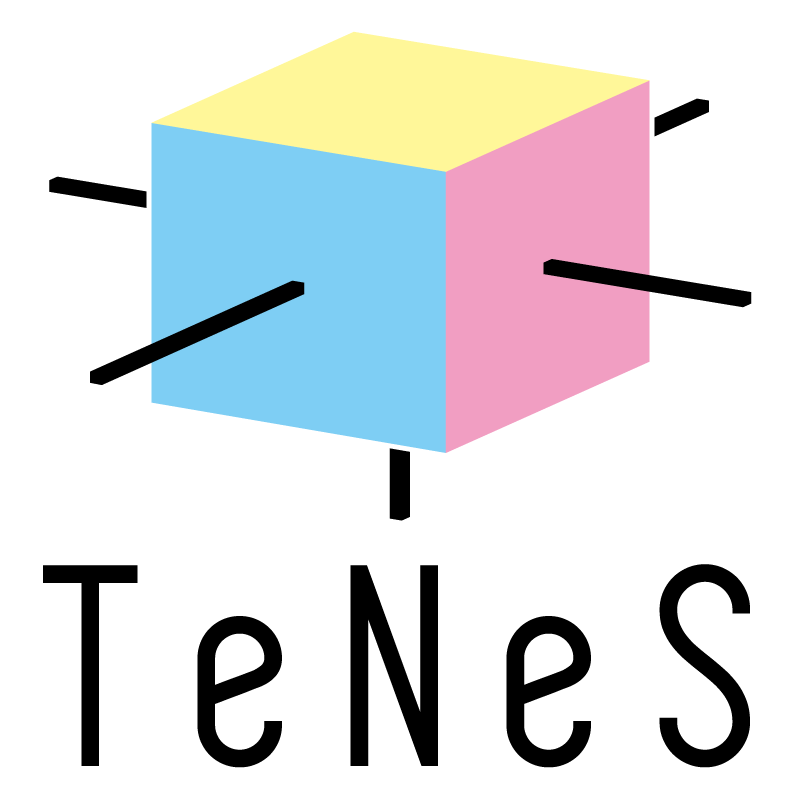3.1. tenes_simple の使用方法¶
tenes_simple は定義済みの模型、格子に対する tenes_std の入力ファイルを生成するツールです。
$ tenes_simple simple.toml
引数としてファイルを取ります
tenes_stdの入力ファイルを出力します- コマンドラインオプションは以下の通りです
--helpヘルプメッセージの表示
--versionバージョン番号の表示
--output=filename出力するファイルの名前
filenameを指定しますデフォルトは
std.toml入力ファイル名と同じファイル名にすることはできません
--coordinatefile=coordfileサイトの座標情報を出力するファイル名
coordfileを指定しますデフォルトは
coordinates.dat座標ファイルは1列目にサイト番号を、 2, 3列目に x, y 座標(デカルト座標系)を含みます
--use-site-hamiltonianゼーマン項や化学ポテンシャル項などのオンサイト項をサイトハミルトニアンとして出力します
指定しなかった場合、これらの項は最近接ボンドハミルトニアンに吸収されます
現在定義されている模型・格子は次の通り。
- 模型
スピン系
- 格子
正方格子
三角格子
蜂の巣格子
かごめ格子
模型・格子や入力ファイルの詳細は tenes_simple の入力ファイル を参照してください。 以下、正方格子上で定義されたスピン1/2のハイゼンベルグ模型の入力ファイル例です。
[lattice]
type = "square lattice" # type of lattice
L = 2 # size of unitcell
W = 2 # size of unitcell
virtual_dim = 3 # bond dimension
initial = "antiferro" # initial state
[model]
type = "spin" # type of model
J = 1.0 # Heisenberg interaction
[parameter]
[parameter.general]
is_real = true # use real tensor
[parameter.simple_update]
num_step = 1000 # number of steps
tau = 0.01 # imaginary time step
[parameter.full_update]
num_step = 0 # number of steps
tau = 0.01 # imaginary time step
[parameter.ctm]
dimension = 9 # bond dimension